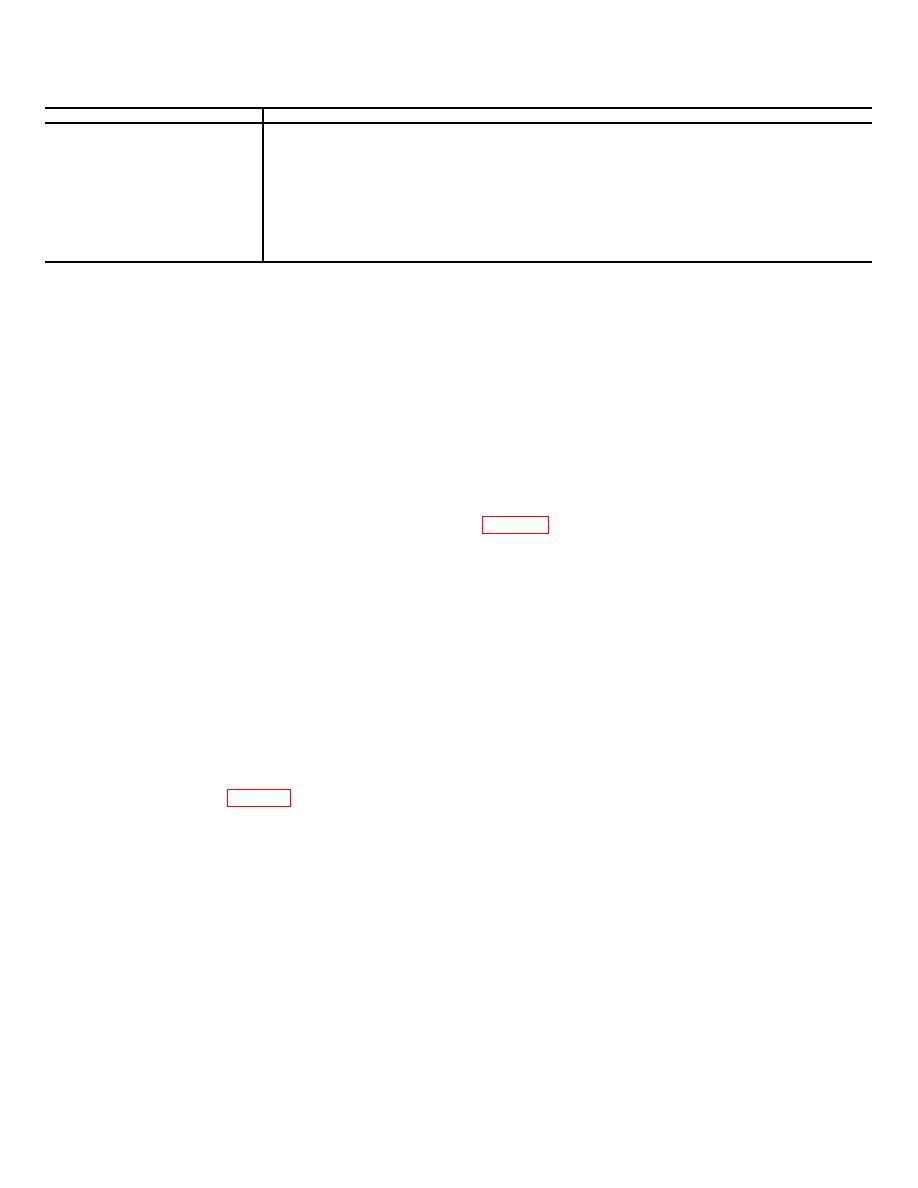
TM 11-6625-486-14&P
Table 3-1. Operator Controls and Indicators
Control, indicator, or connector
Function
Monitors dc output voltage of battery or ac-operated power supply. Meter has red and
green scales. Indication in green area means that operating voltage is sufficient; if
meter indicates in red area, do not operate equipment.
ANT. connector
Antenna is plugged into this connector.
PHONES jacks
Headset is plugged into either one of these jacks.
Battery interlock switch
Disconnects battery power from frequency meter when front cover is in place.
Film readout window
Portion of filmstrip in use is visible in this window.
GRD connector
Used for connecting frequency meter to an electrical ground.
Section II. OPERATION UNDER USUAL CONDITIONS
will be heard in the headset as the checkpoint is
approached.
Perform the following steps before operating the
frequency meter:
NOTE
a. If operating on ac power, plug the power cable
Vertical arrows point in the direction
into the front panel power receptacle and ac power
of the nearest crystal checkpoint.
source. If operating on batteries, do not plug the power
cable into the ac power source.
f. Adjust the AUDIO GAIN control for a
b. Plug the headset into one of the PHONES jacks.
comfortable volume level as heard in the headset.
Adjust the CORRECTOR control for a zero beat.
c. Turn the FUNCTION SW to CHK. No warmup
time is necessary.
g. If the above results are not obtained, refer to
NOTE
CAUTION
To avoid signal radiation, do not
Do not couple the frequency meter
connect
the
frequency
meter
antenna directly to the output of a
transmitter is feeding a nonradiating
load, place the hooked part of the
frequency meter antenna near the
area of the scale and filmstrip is lighted.
transmitter oscillator coil or tank
CAUTION
circuit. If the transmitter is feeding
Unlock dial lock before turning
an antenna, place the frequency
TUNING control; otherwise, undue
meter antenna in the radiated field.
stress
might
cause
loss
of
h. Connect the frequency meter antenna to the
ANT. connector and place near the signal to be
e. Turn the RANGE SW to any range. Adjust the
measured. Turn the FUNCTION SW to OPER.
TUNING control until a crystal checkpoint (horizontal
arrow on the filmstrip, fig. 3-3) coincides with the
hairline indicator in the readout window. An audio tone



 Previous Page
Previous Page
